Cockos REAPER 7.22 + Portable

Версия: 7.22
Cockos Reaper является одной из самых продвинутых программ для создания музыки, как в студии, так и в домашних условиях. Главная «фишка» программы заключается в том, что она имеет паттерновое, клавиатурное и аудио редактирование. Вы можете задавать неограниченное количество аудио или миди треков, не считая того, сколько можно добавить виртуальных инструментов формата VST.
Reaper занимает не такое большое место на жестком диске и не загружает процессор, как программы из серии FL Studio, Cubase, Reason или Sonar. С данной программой вы сможете работать даже на маломощных компьютерах с звуковыми картами, которые не поддерживают режимы работы Full duplex. Хотя, если саундкарта поддерживает этот режим, вы получите неограниченные возможности по созданию своих композиций с профессиональным звучанием даже в таких форматах, как 5+1, а при наличии дополнительных плагинов, и 7+1.
О программе:
Размер: 32 MB
Интерфейс: Русский, Английский
Лечение: кейген
Системные требования:
Windows XP - Windows 11
Описание:
К огромному плюсу программы относится то, что она поддерживает VST/VST3, не считая поддержки плагинов DirectX . Вы можете пользоваться как встроенными средствами редактирования аудио или миди треков, так и сторонними плагинами. Программа также поддерживает систему подключения виртуальных инструментов ReWire. Благодаря гармоничному интерфейсу вы всегда можете видеть то, что вы редактируете в данный момент. Виртуальный многоканальный пульт всегда находится у вас перед глазами – с его помощью вы можете мгновенно производить операции с изменением громкости, редактирования эффектов как на отдельно взятом треке, так и на Master-треке.
Что нового:
v7.22 - August 26 2024
+ LV2: fix support for various plug-ins on Windows (v7.21 regression) [t=293942]
+ Render: update render settings window when selecting project regions (by clicking on the region number) in the region render matrix [t=293919]
v7.20 - August 13 2024
+ Actions: ''split item at mouse (no change selection)'' preserves selection of unaffected media items [t=293124]
+ Anticipative FX: fix potential excess memory use in certain instances [t=292868]
+ Anticipative FX: fix smaller read-ahead being used on tracks with multiple send types
+ API: improve undo-dirty tagging of various item/take APIs
+ API: restore click source partial LoadState functionality (v7.19 change)
+ ARA: do not seek to loop start when setting loop points from ARA plugins
+ Automation: fix automation recording issues in certain instances [p=2801828]
+ Automation: fix trimming of envelopes that contain multiple pooled items [t=293005]
+ Custom menu/toolbar editor: support for multi-selection/reordering/copy-paste
+ Custom menu/toolbar editor: allow preserving unsaved changes when switching contexts
+ Custom menu/toolbar editor: allow non-destructive reset/revert changes per-context or for multiple contexts
+ Custom menu/toolbar editor: improve managing tooltips for icons
+ Default theme: fix positioning of dual-pan faders [t=293104]
+ Display: improve interaction between play cursor and mouse indicator line [t=293298]
+ Grid: fix shading arrange view vertically when ruler is displaying time [t=293108]
+ JSFX: support up to 128M memory slots (1GB RAM) via maxmem= option
+ JSFX: optimize calling of @init/@slider for FX that do not use @serialize
+ Lanes: when track has only one lane and it is not already playing, do not automatically set that lane playing after edits [t=293259]
+ LV2: support presets in external bundles
+ LV2: correctly handle relative URIs as (preset, e.g.) identifiers
+ LV2: disambiguate presets with duplicate names
+ macOS: use generic RGB profile for (non-Metal) internal drawing
+ Media explorer: fix context menu target area in listview display [t=293111]
+ Media explorer: fix tempo-matching files with certain kinds of embedded tempo metadata (7.19 regression) [t=293195]
+ Metronome: fix mouse behavior in click pattern editor with retina monitors and high time signatures
+ Metronome: add checkbox to metronome settings dialog to set project grid to follow metronome click pattern
+ Metronome: fix incorrect metronome pre-roll sounds at start of project (7.19 regression) [p=2801334]
+ Metronome: fix resetting pattern after clearing triplet setting [p=2798029]
+ MIDI devices: add separate MIDI Input Devices and MIDI Output Devices tabs in preferences
+ MIDI devices: allow filtering MIDI input/output device views
+ MIDI devices: faster saving of settings on Windows when adding/removing loopback devices, etc
+ MIDI devices: improve Windows support for devices with 8-bit ANSI characters in name
+ OSC: improve scroll behavior and fix other bugs in OSC listener window display
+ Peaks: improve loudness graph display on retina
+ Razor edits: fix incorrect behavior when using duplicate item action and trim behind razor edits set to auto-crossfade toolbar preference
+ Razor edits: use default split-fade when copying [t=293002]
+ Recording: ignore loop points if recording is entirely outside the loop [t=293021]
+ Recording: improve item auto-punch behavior when new recording ends before the end of the original media item
+ Recording: when item auto-punch recording, split media item only if new recording is looped and does not extend to the start or end of the media item [p=2797977]
+ Render: fix default colors for markers and regions in HTML render statistics
+ Render: do not mark project dirty when rendering/saving settings unless render configuration changed [p=2800108]
+ REX/ACID: fix importing media as beat slices skipping some slices with some combinations of project tempo and source media tempo
+ Super8: support configurable memory use, including longer loops
+ Tempo envelope: fix possible bad click pattern created when pencil-drawing tempo envelope points
+ Video: fix loading presets via ReaScript when UI is not visible [t=293212]
+ Video: support rendering selected items and selected items via master [t=292644]
Changelog History
Процедура лечения:
1. Установить REAPER нужной разрядности
2. Запустить REAPER_KeyGen.exe, вписать любой Email, нажать PATCH и указать на файл reaper.exe в установленной/распакованной папке.
3. Нажать GENERATE и сохранить файл лицензии в той же папке.
• Все операции от имени администратора.
• Не использовать кириллицу
Автор лекарства: TEAM R2R
Русификация:
При запущенном REAPER, запустить файл Russian.ReaperLangPack и указать на reaper.exe в установленной/распакованной папке. Перезапустить REAPER
Особенности Portable:
• Портативная версия программы от разработчиков не требующая установки в систему.
• Лечение, как и русификация, по тому же принципу, что и у стационарной версии
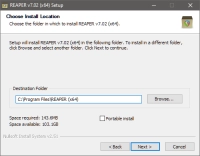



Комментариев 0